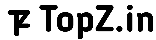This is a simple QR Code and Barcode Generator, just input your desired text or URL, and click on generate and download.
Try herein below, This tool is intuitive, secure, and user-friendly.
QR and Barcode Generator
Generated Codes:
Features of the QR Code and Barcode Generator
1. Ease of Use
This tool offers a simple and interactive interface. Just input your desired text or URL, click the relevant button, and let the generator do the rest.
2. Real-Time Code Generation
Once you input your data, the QR code or barcode is generated instantly, saving you valuable time.
3. Download Option
After generating a QR code or barcode, you can download it as a PNG image with just one click.
4. Progress Bar Feedback
A progress bar visually indicates the generation process, ensuring a seamless user experience.
5. No Data Storage
Your input data is processed locally in your browser and is not stored on any server. This ensures your data remains private and secure.
Uses of QR Codes and Barcodes
QR codes and barcodes have become indispensable in various domains:
1. Business and Marketing
- Share website links, promotional offers, and social media handles.
- Replace traditional business cards with QR codes for contact information.
2. Inventory Management
- Barcodes are essential for tracking inventory in warehouses and retail stores.
3. Education
- Share study materials, resources, and assignment links with students using QR codes.
4. Event Management
- Use QR codes for ticketing and event registrations.
5. Personal Use
- Share Wi-Fi credentials, personal messages, or contact details securely.
Frequently Asked Questions (FAQ)
1. What is a QR code?
A QR (Quick Response) code is a two-dimensional barcode that can store data such as URLs, text, or contact information. It can be scanned using a smartphone camera or QR code scanner.
2. What is a barcode?
A barcode is a machine-readable code represented by lines and numbers, often used for inventory and product identification.
3. Is my data stored when using this generator?
No, your data is not stored. All processing is done locally in your browser to ensure privacy and security.
4. What file format can I download the codes in?
You can download the generated QR codes and barcodes as PNG images.
5. Are there any limitations to the data I can input?
There are no specific limitations, but for barcodes, shorter strings are better for readability. QR codes can handle longer data strings.
Disclaimer
This QR Code and Barcode Generator operates locally in your browser.
- No data storage: Your input data is not stored on any server, ensuring your privacy.
- Data security: Since the processing is done on your device, there is no risk of data breaches or unauthorized access.
- Accuracy of Generated Codes: While the tool is designed to generate accurate QR codes and barcodes, we recommend testing the codes before deployment in critical applications.