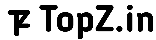PDF Page Delete Tool – Remove Unwanted Pages from Your PDF
The PDF Page Delete Tool is an easy-to-use online solution for editing PDF documents by removing specific pages. This tool allows you to upload a PDF file, select the pages you no longer need, and create a new, cleaner version of your document. Whether you need to update a report, streamline a presentation, or get rid of redundant pages, this tool provides a seamless way to customize your PDF files.
Upload PDF and Delete Pages
Features of the PDF Page Delete Tool:
- User-Friendly Interface: Upload your PDF and manage its pages with an intuitive design.
- Page Selection: Choose specific pages to delete using a simple checkbox system.
- Quick Processing: Delete pages and generate the updated PDF in seconds.
- Secure: We prioritize your privacy—your files are processed without saving or storing them.
- Free to Use: Remove pages from PDFs without any charges or subscriptions.
- Accessible Anywhere: Works on any browser and device, no installations required.
How to Use the Tool:
- Upload your PDF file.
- Select the pages you want to delete.
- Click “Start – Delete Selected Pages” to process your file.
- Download your updated PDF instantly.
Why Choose Our PDF Page Delete Tool?
- Convenience: No software or app downloads required.
- Efficiency: Streamline your PDF editing tasks in moments.
- Privacy First: Your files are processed temporarily, ensuring confidentiality and security.
Disclaimer
We do not save or store your files. All processing happens in real time, and your files are deleted from our servers immediately after the session ends. Use this tool with confidence, knowing your data remains private and secure.
Streamline your PDF documents effortlessly with the PDF Page Delete Tool!