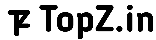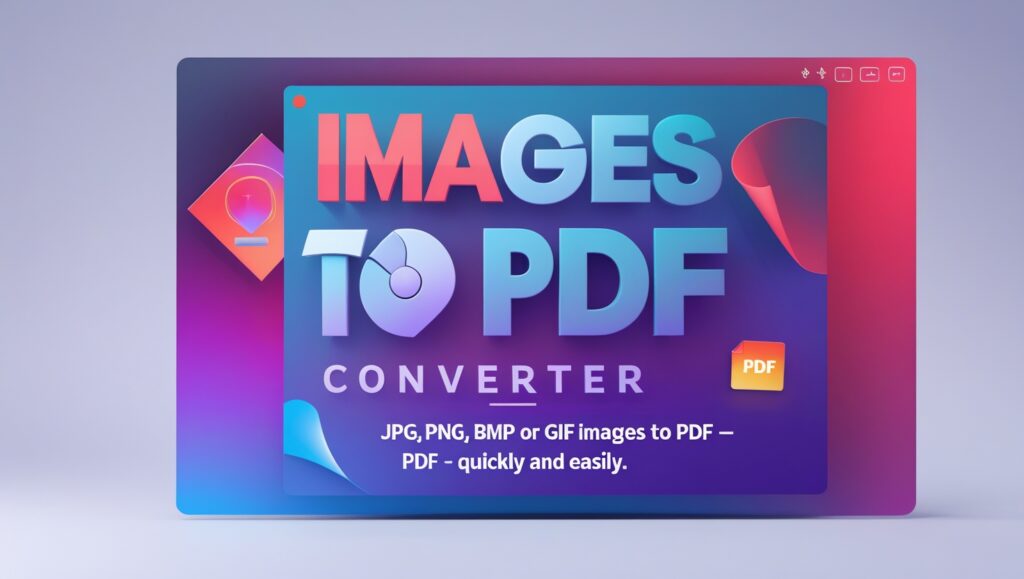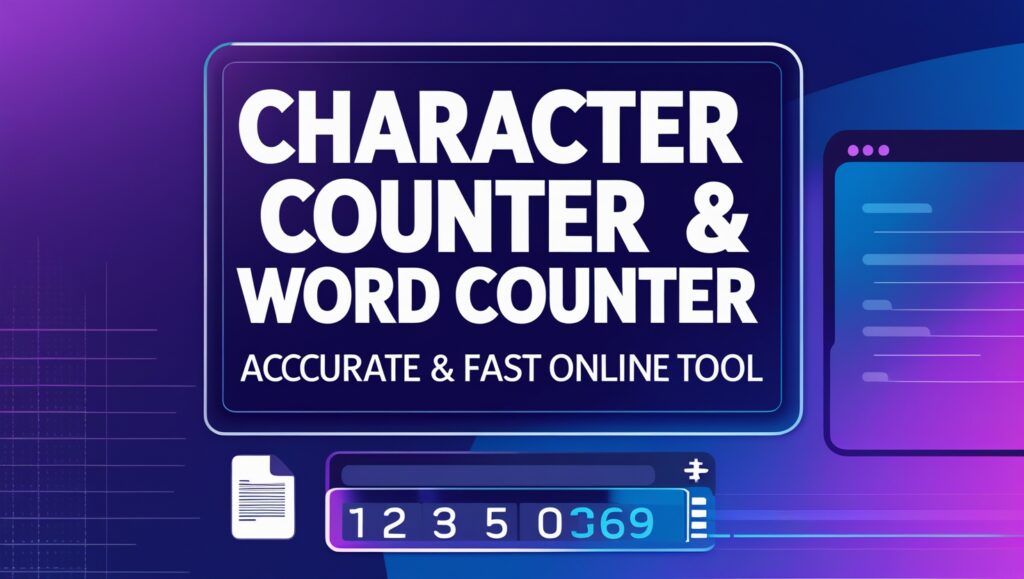The Image Resizer -Resize Images Online – Resize JPG, BMP, GIF, PNG images. Adjusting image dimensions, reducing file size with Specify Width and Height or Target File Size in KB. This online Image Resizer by topz.in is a powerful tool designed to make resizing images quick and effortless. This user-friendly Image Resizer tool handles it all while preserving quality.
How It Works
- Upload Your Image: Simply select an image from your device.
- View Original Details: Instantly see the original resolution and file size of your image.
- Choose Resize Options:
- Specify Width and/or Height (optional).
- Enter a Target File Size in KB (optional).
- Resize the Image: Click the Resize button, and the tool will process the image based on your inputs.
- Preview and Download: See your resized image and download it with a single click.
Features
- Smart Auto Detection: Automatically detects the original resolution and file size of your uploaded image.
- Flexible Resizing Options: Adjust dimensions, file size, or both according to your needs.
- Quality Assurance: Maintains image quality with advanced resizing algorithms.
- Quick Downloads: Get your resized image instantly.
Image Privacy Disclaimer
We value your privacy. Your uploaded images are not saved on our servers. All processing is done locally in your browser, and the image is automatically deleted once the session ends or you close the tool.
Use Cases
- Web Optimization: Compress images for faster website loading.
- Social Media: Resize images to fit platform-specific dimensions.
- Email Attachments: Reduce image sizes to meet email limits.
- Storage Management: Save device or cloud storage space by shrinking large images.
FAQs
1. Can I resize all types of images?
Yes, the tool supports most common formats like JPEG and PNG.
2. Does resizing reduce image quality?
No, the tool uses advanced algorithms to ensure minimal quality loss.
3. What if I only specify width or height?
The tool automatically maintains the original aspect ratio if only one dimension is provided.
4. Can I specify a target file size?
Yes, you can enter a target file size in KB, and the tool will resize the image accordingly.
5. Is the tool secure?
Absolutely. All image processing is done locally in your browser, ensuring your files remain private and secure.
This Image Resizer is perfect for anyone looking to optimize their images effortlessly. Try it today and experience the convenience, security, and quality!